Last updated on - © Free-Sample-Letter.com
Creating a CV can be a daunting task for anyone, but it's especially challenging for students and recent graduates. With so little experience in the workforce, it can be difficult to know what employers are looking for.
Your CV is your first opportunity to make a good impression on potential employers or the person in charge of a study programme. So it's important to get it right! Here is a quick guide on how to create a CV for students and graduates.
When creating your CV, there are a few things you should keep in mind. First, focus on your strengths and highlight the skills and qualities that make you an ideal candidate for the job you're applying for. Second, don't be afraid to include unpaid internships or volunteer work; these experiences can be just as valuable.
If you're a new grad or a student, you'll want to focus on your education section. Start with your most recent degree or qualification and work backwards, include the name of the institution, location, dates of study, and degree/qualification achieved. If you have relevant coursework or completed any projects related to the job you're applying for, be sure to mention them here.
If you're still in university or recent graduate, but have some paid work experience under your belt, you can use that experience to your advantage in your CV. Start with your most recent position, include the name of the company, location, dates of employment, and job title. Use bullet points to highlight your key responsibilities and accomplishments.
However, if you don't have much paid work experience, unpaid internships or volunteer work can still be included here.
Being a student or graduate can make it difficult to know how to write a CV that will stand out from the crowd. However, by following the tips above and using this University Student Resume Sample as a guide, you'll be well on your way to landing your dream job in no time!
➤ What you need to know before writing your CV (Tips and Tricks)
Note: This is a low resolution preview, the uploaded CV will be in high resolution in Word format, compatible with LibreOffice, Google Docs and PDF.
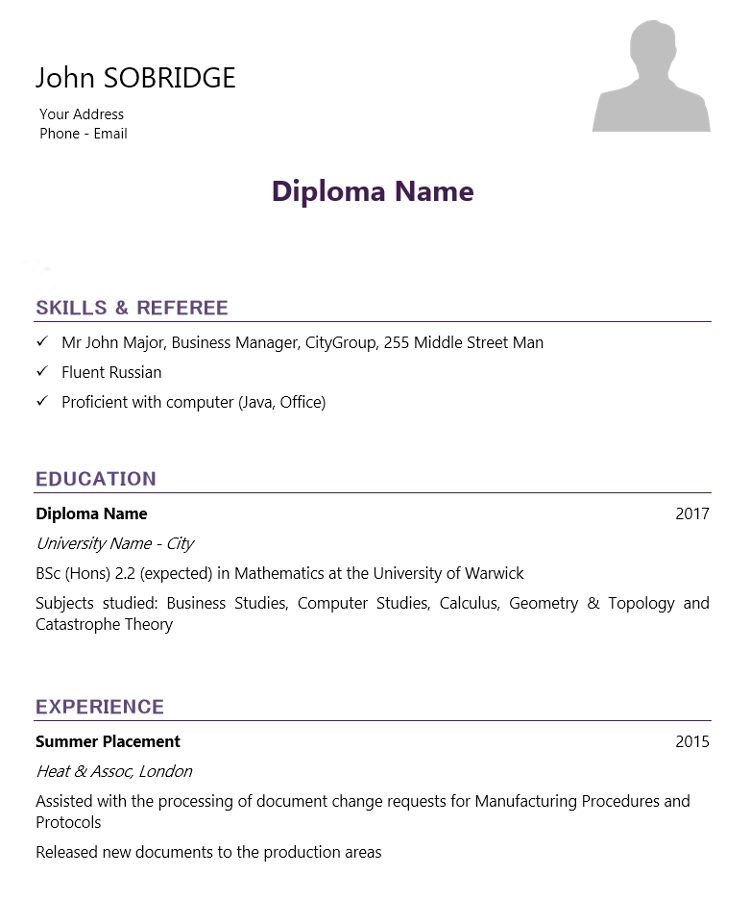
Are the files safe?
All our sample CVs have been tested with the latest version of BitDefender antivirus software and don't contain any macros or malware. The files are natively optimized to be lightweight and average no more than 30kb.